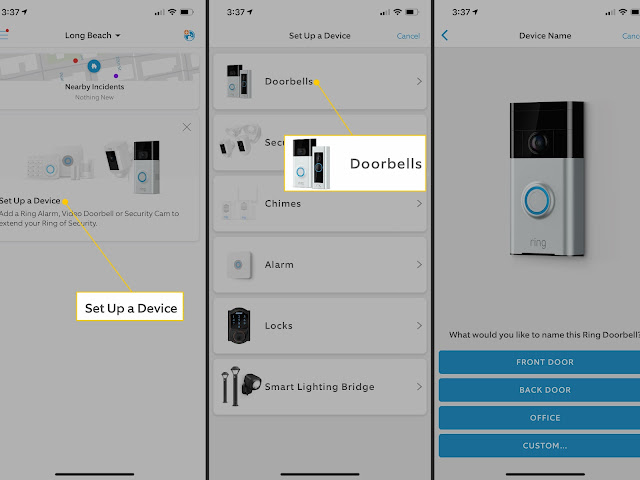
In an increasingly interconnected world, home security is a paramount concern for homeowners. The advent of smart technology has revolutionized the way we safeguard our homes, and the Ring Doorbell Wired is at the forefront of this innovation. This comprehensive guide aims to address a common query among homeowners: how to install ring doorbell wired without existing doorbell.
A reliable doorbell system is not just about convenience; it’s about ensuring the safety and security of your home and loved ones. The Ring Doorbell Wired offers a seamless and efficient way to monitor your front door, receive alerts, and communicate with visitors, all through the convenience of your smartphone. What’s more, this guide will show you how to install it even if you don’t have an existing doorbell, making it accessible to a wider audience.
Whether you’re a tech-savvy DIY enthusiast or a homeowner looking to enhance your home’s security, this step-by-step guide will walk you through the entire installation process. From pre-installation preparations to wiring and power setup, from understanding the components to connecting to the Ring app, we’ve got you covered. Additionally, we’ll provide valuable tips for maintenance and troubleshooting to ensure your Ring Doorbell Wired functions optimally.
By the end of this guide, you’ll be equipped with the knowledge and confidence to install your Ring Doorbell Wired and enjoy the peace of mind that comes with having a secure and intelligent doorbell system. Let’s embark on this journey to bolstering your home security and making your life more convenient, one installation at a time.
Contents
Pre-Installation Preparations
Before you begin the installation process for your Ring Doorbell Wired, it’s crucial to take the time to prepare adequately. These pre-installation preparations will ensure a smoother installation experience and help you avoid common pitfalls. Here’s what you need to do:
1. Gather Necessary Tools and Materials
- Make a checklist of the tools and materials you’ll need for the installation. This typically includes a power drill, screwdriver, drill bits, anchors, screws, and a level.
- Ensure that you have access to a smartphone or tablet with the Ring app installed for the setup process.
2. Check Wi-Fi Network Strength
- Ensure that your Wi-Fi network reaches the location where you plan to install the Ring Doorbell Wired. A strong and stable Wi-Fi connection is essential for the device to function properly.
- Consider using a Wi-Fi extender if your signal strength is weak in the installation area.
3. Charge the Ring Doorbell Wired
- If your Ring Doorbell Wired includes a rechargeable battery, make sure it’s fully charged before starting the installation. This will prevent interruptions during the setup.
- Follow Ring’s recommended charging instructions for your specific model.
By completing these pre-installation preparations, you’ll set the stage for a successful installation process. With the right tools, a reliable Wi-Fi connection, and a fully charged Ring Doorbell Wired, you’ll be ready to move on to the next steps and ensure a seamless installation experience.
Understanding the Components
To successfully install your Ring Doorbell Wired, it’s essential to have a clear understanding of the various components that make up this smart doorbell system. Each component serves a specific purpose in enhancing your home security and convenience. Let’s delve into the key components:
1. Ring Doorbell Wired Unit
- This is the core device that captures video footage, detects motion, and allows for two-way communication with visitors.
- Familiarize yourself with the device’s physical features, including the camera lens, microphone, and speaker.
2. Mounting Bracket
- The mounting bracket provides the necessary support for attaching the Ring Doorbell Wired to your chosen installation location.
- It ensures that the device remains securely in place.
3. Wiring and Connectors
- Depending on your specific installation, the Ring Doorbell Wired may come with wiring and connectors.
- These components facilitate power supply and connectivity to your home network.
4. Screws and Anchors
- Screws and anchors are essential for securely mounting the Ring Doorbell Wired to your home’s exterior.
- These are often provided in the Ring Doorbell Wired package.
5. Security Screws
- Security screws deter tampering and theft by requiring special tools for removal.
- Ring Doorbell Wired typically includes these screws to enhance the device’s security.
6. USB Cable and Power Adapter
- Some Ring Doorbell Wired models use a USB cable and power adapter for continuous power.
- Understanding how to connect and use these components is crucial for a successful installation.
By familiarizing yourself with these components, you’ll gain a better grasp of how they fit together and contribute to the functionality of your Ring Doorbell Wired. This knowledge will be invaluable as you progress through the installation process and make informed decisions about placement and wiring.
Preparing the Mounting Location
Selecting the ideal mounting location for your Ring Doorbell Wired is a critical step in the installation process. This decision affects the device’s functionality and your home’s security. To prepare the mounting location effectively, follow these steps:
1. Choose an Ideal Location
- Survey your home’s front entrance and exterior to identify the best location for your Ring Doorbell Wired.
- Consider a spot that offers a clear view of your doorstep, walkway, and any potential blind spots.
2. Mark and Prepare the Mounting Spot
- Use a pencil or chalk to mark the exact placement of the Ring Doorbell Wired on your chosen spot.
- Ensure that the area is clean and free from obstructions, such as loose siding or debris.
3. Check for Proper Angles and Heights
- Aim for a mounting height between 48 and 56 inches from the ground. This provides an optimal field of view.
- Ensure that the device is level horizontally and tilted slightly downward for the best video coverage.
4. Consider Environmental Factors
- Account for factors like direct sunlight, heavy rain, or extreme temperatures when choosing the location.
- If your Ring Doorbell Wired is exposed to the elements, consider using a weatherproof cover.
5. Verify Wiring Accessibility
- Ensure that your selected location has access to the necessary wiring and power source.
- If you’re using existing doorbell wiring, confirm that it reaches the chosen spot.
Taking the time to carefully select and prepare the mounting location will maximize the effectiveness of your Ring Doorbell Wired. It will also contribute to a clean and professional-looking installation. Once you’ve completed these preparations, you’ll be ready to move on to the wiring and power setup, the next crucial step in the installation process.
Wiring and Power Setup
The wiring and power setup for your Ring Doorbell Wired is a pivotal stage in the installation process. This step ensures that the device receives the necessary power supply and establishes a connection to your home network. Follow these comprehensive instructions to get it right:
1. Identify Existing Doorbell Wiring
- If you have existing doorbell wiring, locate the wires that were used for your previous doorbell.
- Typically, you will find two wires: one for power (usually labeled “Transformer”) and one for the doorbell button.
2. Turn Off Power
Before handling any wires, turn off power to your existing doorbell circuit at the breaker box to ensure safety.
3. Disconnect Existing Doorbell (If Applicable)
- If there’s an existing doorbell, disconnect it by removing the wires from the old doorbell unit.
- Cap or tape off the exposed wires to prevent contact.
4. Connect Wiring to Ring Doorbell Wired
- Follow the manufacturer’s instructions to connect the existing wiring to the Ring Doorbell Wired.
- Typically, the wires should be connected to the “Transformer” and “Front” terminals on the device.
5. Mount the Ring Doorbell Wired
- Securely mount the Ring Doorbell Wired to the prepared location, ensuring that the wiring is neatly tucked behind the device.
- Use the provided screws and anchors for a secure installation.
6. Power On and Check LED Status
- Turn the power back on at the breaker box.
- Check the LED status on the Ring Doorbell Wired to ensure it’s receiving power.
7. Connect to Wi-Fi
- Open the Ring app on your smartphone or tablet.
- Follow the in-app instructions to connect the Ring Doorbell Wired to your Wi-Fi network.
8. Test the Installation
- Confirm that your Ring Doorbell Wired is functioning correctly by testing the doorbell button, motion detection, and live view.
By meticulously following these wiring and power setup steps, you’ll ensure that your Ring Doorbell Wired is powered and ready to provide reliable security and convenience. Moving forward, you can proceed to the next stages of installation, including connecting the device to the Ring app and addressing any troubleshooting concerns that may arise.
Installing the Ring Doorbell Wired
With the wiring and power setup completed, it’s time to dive into the installation of your Ring Doorbell Wired. This section will guide you through the step-by-step process of mounting the device securely and ensuring that it functions optimally:
1. Prepare Mounting Tools
Double-check that you have all the necessary tools and materials ready, including a screwdriver, drill, level, and the provided screws and anchors.
2. Align the Mounting Bracket
- Position the mounting bracket on the marked spot, aligning it with the holes you’ve prepared.
- Ensure that the bracket is level both horizontally and vertically.
3. Secure the Mounting Bracket
- Use the screws and anchors to securely attach the mounting bracket to your chosen location.
- Tighten the screws until the bracket is firmly in place.
4. Attach the Ring Doorbell Wired
- Carefully attach the Ring Doorbell Wired unit onto the mounted bracket.
- Align the device with the bracket’s mounting holes and slide it into position until it clicks securely.
5. Secure the Device with Security Screws
- If your Ring Doorbell Wired model includes security screws, use the provided tool to fasten them in place.
- These screws enhance the device’s security and deter tampering.
6. Adjust the Viewing Angle
- Once the Ring Doorbell Wired is attached, adjust its viewing angle if necessary.
- Tilt it slightly downward to ensure it captures the desired field of view.
7. Test the Installation
- Press the doorbell button to confirm that the device functions correctly.
- Check the live view and motion detection features through the Ring app to ensure proper operation.
8.Make Final Adjustments
- If needed, fine-tune the device’s positioning and angle for the best coverage and visibility.
- Ensure that the Ring Doorbell Wired is securely mounted.
By following these installation steps meticulously, you’ll have your Ring Doorbell Wired securely mounted and ready to provide advanced security features. With the device in place, you can proceed to the next section, which covers connecting it to the Ring app for remote access and customization.
Connecting to the Ring App
Now that your Ring Doorbell Wired is securely installed, the next crucial step is connecting it to the Ring app on your smartphone or tablet. This enables you to access live video feeds, receive alerts, and customize settings. Here’s how to establish this connection:
1. Download and Launch the Ring App
- If you haven’t already, download the Ring app from your device’s app store (available for iOS and Android).
- Launch the app and sign in with your Ring account credentials. If you don’t have an account, you can create one.
2. Add a Device to the Ring App
- Inside the app, tap the “Set Up a Device” option.
- Choose “Security Cams” or “Doorbells” and select the specific model, in this case, Ring Doorbell Wired.
3. Follow In-App Setup Instructions
- The app will guide you through the setup process step by step.
- You’ll be prompted to scan the QR code on your Ring Doorbell Wired, which helps identify and pair the device.
4. Connect to Your Wi-Fi Network
- Provide your Wi-Fi network details, including the network name and password, as requested by the app.
- The Ring Doorbell Wired will connect to your Wi-Fi network to enable remote access.
5. Customize Settings
- The app allows you to customize various settings, such as motion detection sensitivity, notifications, and privacy zones.
- Tailor these settings to your preferences for an optimal user experience.
6. Verify Connectivity
- Confirm that your Ring Doorbell Wired is successfully connected to the Ring app by testing its functions.
- Use the app to access live video feeds and ensure that alerts are functioning as expected.
7. Add Additional Features (Optional)
- Explore additional features offered by the Ring app, such as Ring Protect subscription plans for extended video storage and advanced features.
- Consider adding compatible Ring accessories to enhance your home security setup.
Once you’ve connected your Ring Doorbell Wired to the Ring app, you’ll have full control and access to your smart doorbell system from your mobile device. You can monitor your front door, receive notifications, and customize settings to suit your security needs and preferences. With this connection established, you’re well on your way to maximizing the benefits of your Ring Doorbell Wired installation.
Troubleshooting
While installing and setting up your Ring Doorbell Wired, you might encounter certain challenges or issues. Troubleshooting is a crucial step to ensure that your smart doorbell functions correctly. Here are some common problems and their solutions:
1. No Power or Device Not Turning On
- Check the power source and connections to ensure the device is receiving power.
- Verify that the breaker switch is on and that the wiring is correctly connected to the Ring Doorbell Wired.
2. Wi-Fi Connectivity Problems
- Confirm that your Wi-Fi network is functioning correctly and that the device is within range.
- Try restarting your router and reconnecting the Ring Doorbell to your Wi-Fi network.
3. Inconsistent Motion Detection
- Adjust the motion detection settings in the Ring app to fine-tune sensitivity.
- Ensure that there are no obstructions blocking the device’s view, such as overgrown bushes or objects too close to the device.
4. Weak or No Live Video Feed
- Check your internet connection strength, as a weak signal can affect the live video feed.
- If the feed remains weak, consider repositioning the Ring Doorbell to get a better signal.
5. Notification Issues
- Make sure that app notifications for the Ring app are enabled on your mobile device.
- Check that your Ring app settings are configured to send alerts for the desired events, such as motion or doorbell rings.
6. Audio Problems (Two-Way Communication)
- Ensure that the microphone and speaker on the Ring Doorbell Wired are not obstructed.
- Adjust the speaker and microphone volume settings in the Ring app as needed.
7. Device Offline or Unresponsive
- Restart the Ring Doorbell by temporarily removing it from its mount and then reattaching it.
- If the issue persists, contact Ring customer support for further assistance.
8. Frequent False Alerts
- Fine-tune the motion detection zones and sensitivity settings in the Ring app.
- Check for any moving objects that might trigger false alerts.
9. Video Quality Issues
- Ensure that your Wi-Fi network speed is sufficient for streaming video.
- Check if there are any obstructions that might be affecting video quality, such as dirt or smudges on the camera lens.
10. Cloud Video Storage Problems
- If you have a Ring Protect subscription, ensure that it’s active and that you have sufficient storage.
- Check your Ring app settings to ensure that video storage is configured correctly.
By addressing these common troubleshooting issues, you can resolve problems that may arise during or after the installation of your Ring Doorbell Wired. Should you encounter persistent issues that cannot be resolved through troubleshooting, don’t hesitate to seek assistance from Ring’s customer support for further guidance and assistance.
Maintenance and Tips
Proper maintenance is essential to ensure that your Ring Doorbell Wired continues to operate reliably and effectively over time. Additionally, there are some valuable tips to enhance its performance and extend its lifespan. Here’s what you need to know:
1. Regular Cleaning
- Periodically clean the camera lens with a microfiber cloth to remove dust, smudges, or dirt that might affect video quality.
- Ensure that the device’s field of view remains unobstructed by trimming nearby vegetation if necessary.
2. Battery Maintenance (If Applicable)
- If your Ring Doorbell Wired has a rechargeable battery, monitor its battery level in the Ring app.
- Follow manufacturer recommendations for recharging, and consider a spare battery for uninterrupted service.
3. Firmware Updates
- Keep your Ring Doorbell Wired up-to-date by installing firmware updates as they become available.
- Updates may include bug fixes, security enhancements, and new features.
4. Security Measures
- Ensure that your Ring account is secured with a strong, unique password.
- Enable two-factor authentication (2FA) for an additional layer of security.
5. Privacy Settings
- Familiarize yourself with the privacy settings in the Ring app, which allow you to define privacy zones and disable audio recording as needed.
- Respect the privacy of your neighbors by adjusting the camera’s field of view accordingly.
6. Regular Testing
- Periodically test the device’s functionality by pressing the doorbell button, checking motion detection, and reviewing recorded footage.
- This ensures that your Ring Doorbell Wired remains in working condition.
7. Spare Parts and Accessories
- Consider keeping spare parts and accessories, such as mounting brackets or security screws, in case replacements are needed.
- Explore compatible Ring accessories, like chime units, to enhance your experience.
8. Check for Firmware Updates
- Keep an eye on firmware updates for your Ring Doorbell Wired.
- Updates often include new features, bug fixes, and security enhancements.
9. Backup Storage (Ring Protect)
- If you have a Ring Protect subscription, regularly review and manage your cloud video storage to ensure you have ample space.
- Delete old footage when necessary to free up storage.
By following these maintenance and tips, you can ensure that your Ring Doorbell Wired continues to serve as a reliable and efficient part of your home security system. Regular care and attention to these aspects will contribute to a seamless and trouble-free experience with your smart doorbell.
Conclusion
In this comprehensive guide, we’ve walked you through the process of installing a Ring Doorbell Wired without an existing doorbell. From pre-installation preparations to understanding the device’s components, wiring and power setup, mounting, connecting to the Ring app, troubleshooting, and maintenance, you now have the knowledge and confidence to embark on this home security journey.
The Ring Doorbell Wired offers not only enhanced security but also the convenience of remote monitoring and communication with visitors. Whether you’re a tech enthusiast or simply seeking to bolster your home’s security, the step-by-step instructions provided here will help you achieve a successful installation.
By following these guidelines and taking advantage of the maintenance tips, you can ensure that your Ring Doorbell Wired remains a reliable and valuable addition to your home security system. Enjoy the peace of mind that comes with knowing your front door is under constant surveillance, and stay connected to your home no matter where you are.
We encourage you to explore the full potential of your Ring Doorbell Wired, customize its settings to suit your needs, and stay updated with firmware updates and security measures to keep your home safe and secure.
Check out other designs directly from your cellphone via WhatsApp Channel: https://whatsapp.com/channel/0029VaASACYFXUuYULZWe939.













